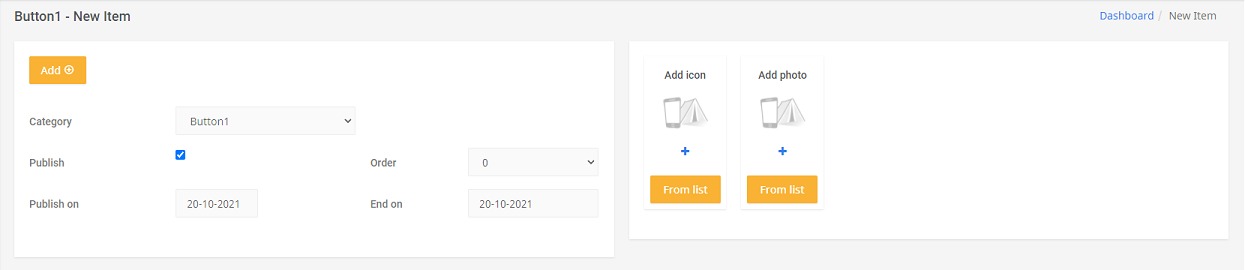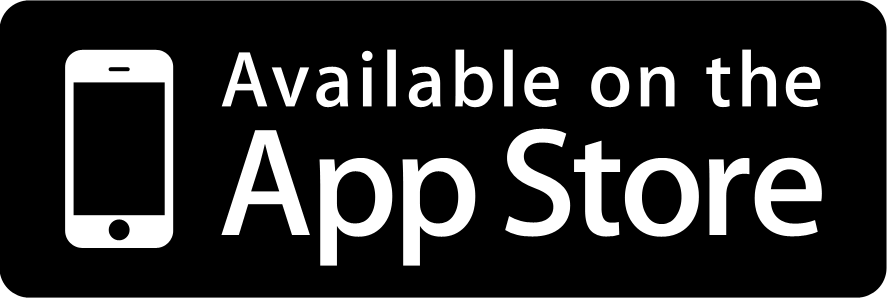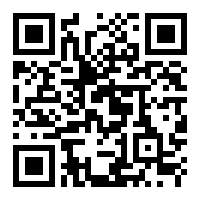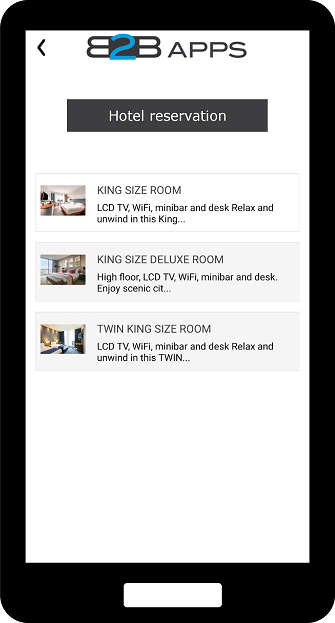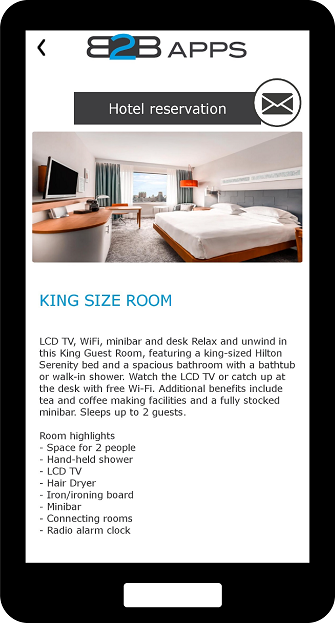Method to link an icon and/or a picture with a message/form
The situation below shows how an icon and/or a photo can be linked to a message/form. The message/form must first be opened to be able to check the process.
Append icon - from list = Choose an image from an image gallery
Add icon - plus sign = Choose image from computer/laptop
Append picture - from list = Choose picture from an image gallery
Add picture - plus sign = Select picture from computer/laptop
.
Note: After selecting an icon/picture, always confirm by selecting the button: Change (top left)